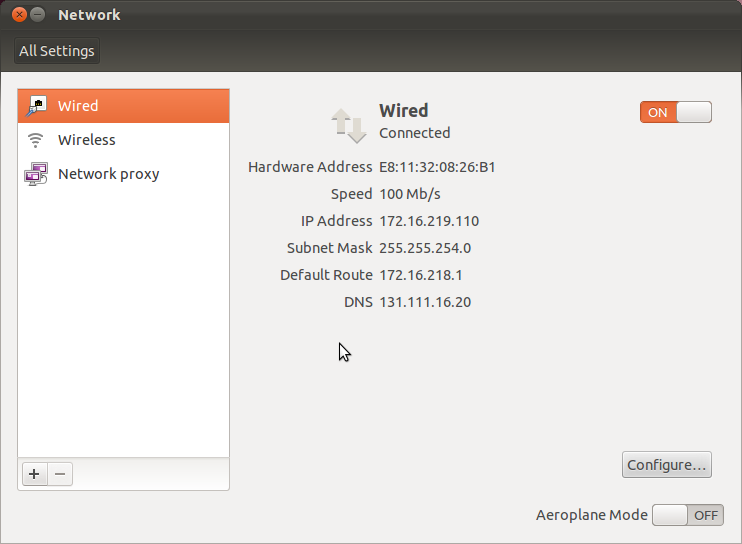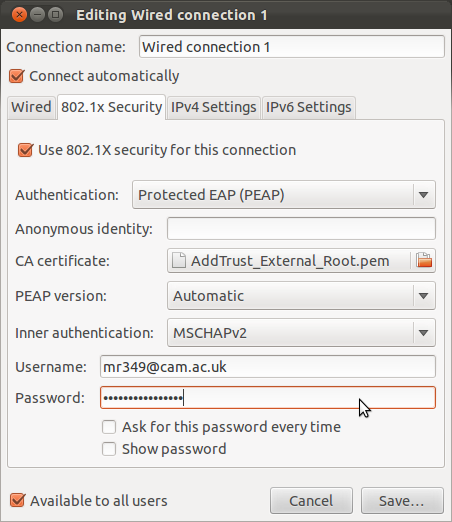Wired eduroam for Ubuntu 11.10 (DRAFT)
You don't need to do steps marked ** if you have already been using eduroam over wireless.
- ** Get your eduroam identifier and token from https://tokens.csx.cam.ac.uk
- Plug in the network cable to your computer and a wired eduroam port
- If the GUI network manager (System Settings -> Network)
does not pickup the wired network connection then do this:
# editing /etc/network/interfaces (as root or using sudo)
# if an interface is defined in this file, Network Manager assumes that
# you want to control it manually, and so doesn't manage it for you.
# Remove all references to the wired network connection (often eth0), example content:
auto lo
iface lo inet loopback
# restart NM afterward:
service network-manager restart
- Back to the Network UI (System Settings -> Network)
- Ensure the Wired section is open, click Configure
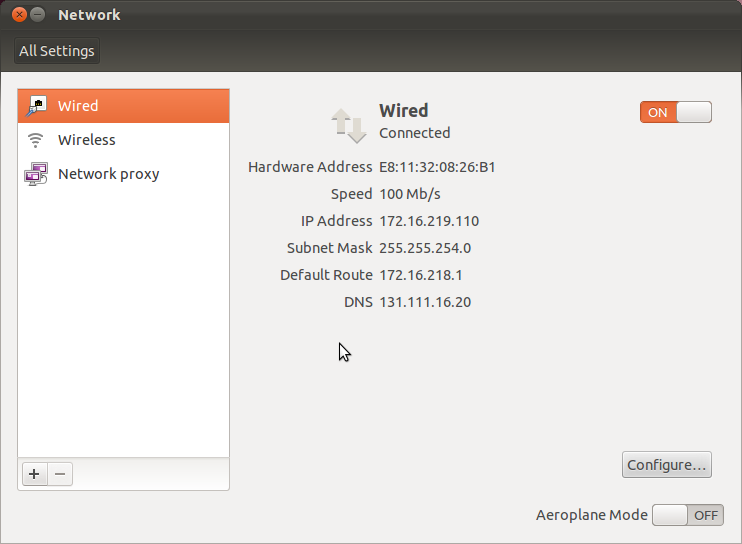
- Go to the 802.1x Security tab
- Tick the box for "Use 802.1X security for this connection"
and if not already ticked then tick "Available to all users"
-
Fill in the rest as follows:
- Authentication: Protected EAP (PEAP)
- Anonymous identity: (blank)
- CA certificate: /etc/pki/tls/cert.pem (Fedora) or
/etc/ssl/certs/AddTrust_External_Root.pem (for Ubuntu)
- PEAP version: Automatic
- Inner authentication: MSCHAPv2
- Username: crsid@cam.ac.uk
- Password: (your token from earlier)
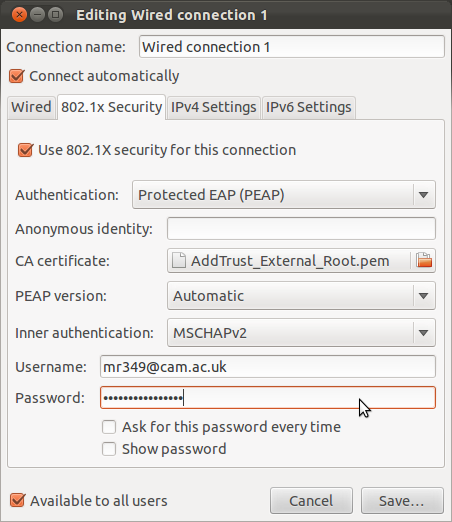
- If it does not connect automatically you can try: disable/enable networking by right-click on the NetworkManager icon or reboot